Trouble with Anabat Insight
[bats I’m experiencing some ‘bad behavior’ from Analook Insight, a program I’m using to clean call files recorded with an Anabat Swift.
My goal is to remove extraneous data from a call file. Here’s a call with extraneous (low frequency) noise.
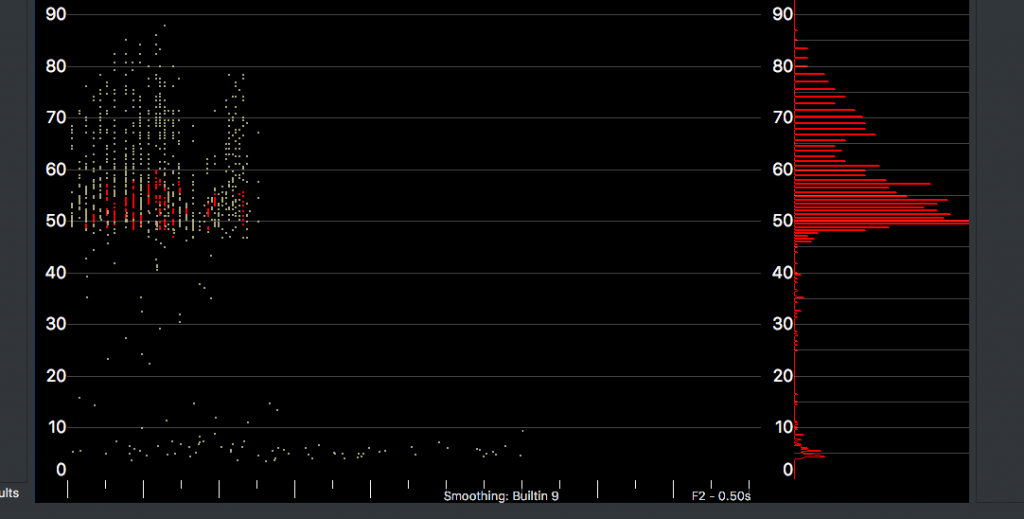
Read about my troubles after the jump.
I can select some noise for deletion.
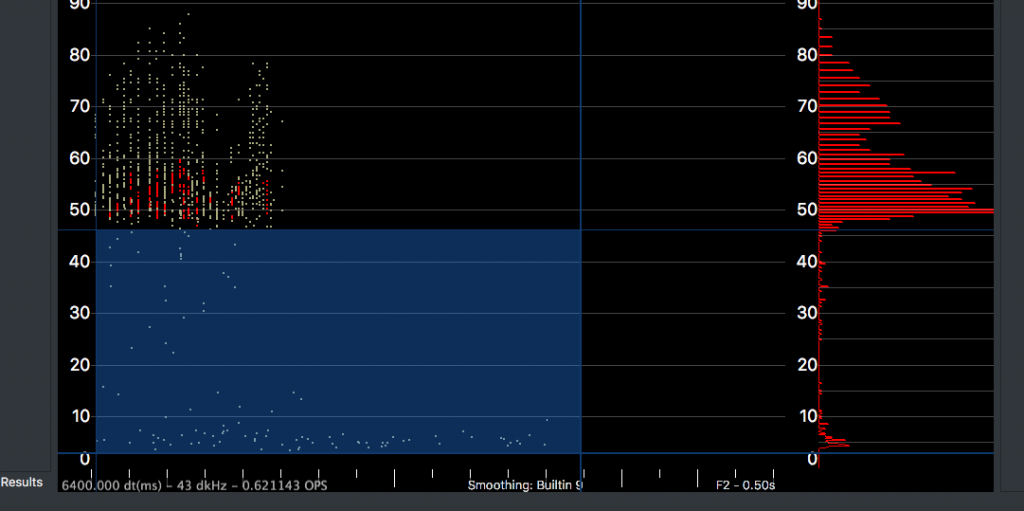
And I can delete it using a contextual menu that appears when I right-click on the screen and select ‘Hide ZC Dots’.
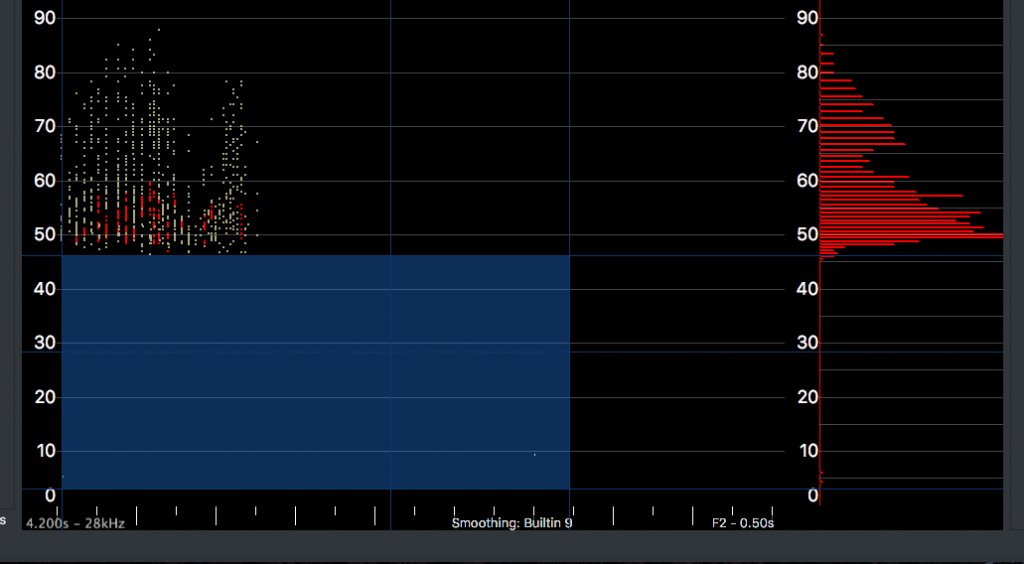
When I make this selection, the dots I want to delete disappear. Then I tell Insight that I want to save the file. This dialog box appears and I choose ‘Save As’ and name the file. (Or I can choose an existing file, the end result is the same.)
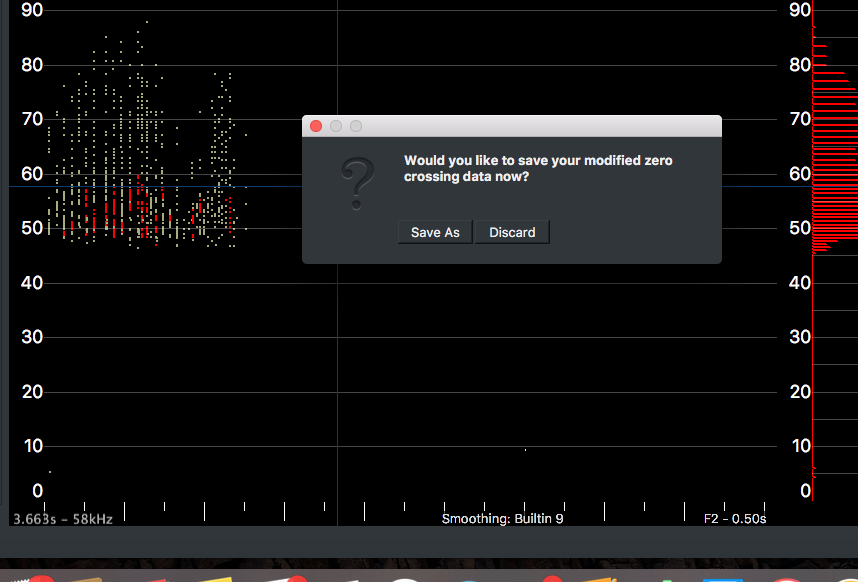
When I save the file, Insight redraws the call file, and noise reappears.
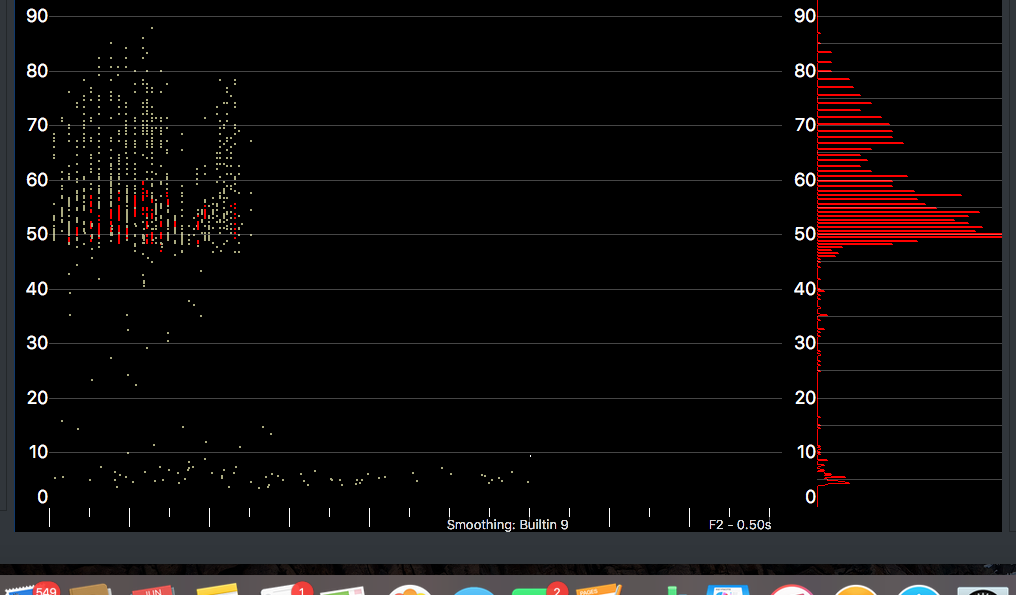
This suggests to me that the file I save (for teaching and analysis in the future) is not the ‘cleaned’ file I had been working to create but a file with some noise.
Am I doing something wrong? I’ve tried with with Auto ZC on and with it off. Same results.